A basic recipe for cooking up Mac OS X Mavericks on a PC.
Ingredients
1 8Gb or more USB
1 Mac OS Compatible PC
1 Copy of Myhack
1 Retail Copy of Mac OS X Mavericks
The ability to stomach kext files and unix.
1 Mac or Hackintosh already setup and running
1 Copy of Multibeast
Method
Carefully configure your PC Bios settings as follows.
- Disable Quick Boot.
- Configure SATA as AHCI
- Change boot order of drive make USB highest priority

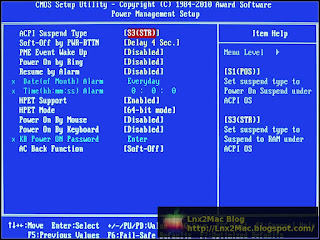
Now format you USB an a Mac using Disk Utility, make the 1 partition with Mac Journal settings.
Now copy your Retail Mac OS to the desktop.
Run MyHack
Use Myhack to navigate to the copy of Mac OS on the desktop (Alternatively you can copy it to Applications).
After MyHack has finished creating the USB open the USB using finder navigate to System/Library/Extensions Remove files beginning with AppleIntelHD*
AppleIntelSNB*
ATI*
GeForce*
NVDA*
Place the USB in your new PC ready for Hackintosh and boot, select -v (verbose).
Hopefully all being well you should have a new hackintosh PC.
Use Multibeast to fix kext files for audio, video etc.






